Solus 4.2 Релиз
Цитата: djedosi от 06.02.2021, 10:42
Мы с радостью сообщаем о релизе Solus 4.2, новой серии Solus 4 «Fortitude». В этом выпуске представлены новые обновления среды рабочего стола, стеки программного обеспечения и аппаратные средства.
Основное
Приложения по умолчанию
Во всех наших выпусках есть:
- Firefox 85.0
- LibreOffice 7.0.4.2
- Thunderbird 78.6.1
Для воспроизведения аудио и видео мультимедиа мы предлагаем готовое программное обеспечение, специально предназначенное для наших желаемых условий для каждой версии.
- Все редакции Budgie, GNOME и MATE поставляются с Rhythmbox для воспроизведения звука с последним выпуском расширения альтернативной панели инструментов для обеспечения более современного взаимодействия с пользователем.
- Budgie и GNOME поставляются с GNOME MPV для воспроизведения видео.
- MATE поставляется с VLC для воспроизведения видео.
- Plasma поставляется с Elisa для воспроизведения звука и SMPlayer для воспроизведения видео.
Оборудование и Ядро
Этот выпуск Solus поставляется с ядром Linux 5.10.12, что позволяет нам обеспечивать поддержку целого ряда нового оборудования, такого как:
- Новые процессоры AMD Ryzen 5-го поколения, например от 5600X до 5950X.
- Новые процессоры Intel Comet Lake, такие как Intel Core i9-10850K.
Mesa обновлен до 20.3.3. Это вводит поддержку новых графических процессоров, поддержку API Vulkan 1.2, многочисленные исправления для последних игр, а компиляция шейдеров ACO теперь включена по умолчанию для драйвера RADV Vulkan.
В Solus 4.2 реализована поддержка многих новых функций и аппаратных возможностей благодаря постоянному включению ядра, например:
- AMD RAPL MSR based Energy driver
- AMD Renoir Audio Co-processor support
- AMD SoC SPI controller driver support
- Enabled ACPI and HID ambient light sensors
- Enabled
CONFIG_DRM_LOAD_EDID_FIRMWARE- Enabled NVMe hardware monitoring via
CONFIG_NVME_HWMON- Enabled various modules required for software such as CTParental, Mininet, and ROCm
- Enabled early KMS for amdgpu, i915, qxl, radeon, and virtio-gpu
- Fast charge control for iOS devices.
- Improved exFAT file system support
- Intel Broxton PMICs
- Intel Classmate accelerometer, backlight, and input device support
- Intel Haswell and Broadcom support with I2S codec present
- Intel Jasper Lake PCH pinctrl and GPIO drivers
- Realtek 8723DE and 8821CD PCI wireless network adapters
- Several new USB cameras
- Support for setup / unlock / lock Locking ranges for SED devices using the Opal protocol.
- Support for Solarflare NICs
- Surface 3 battery platform driver support
- XFS Online Repair
- We have retained XFS v4 Format support to ensure compatibility with any existing XFS filesystems
Обновления Мультимедиа
Этот выпуск поставляется с ffmpeg 4.3.1, последним из серии 4.3. Это позволяет нам оказывать поддержку:
- AMD AMF Vulkan-based encoding
- AV1 encoding via librav1e
- Intel QSV-accelerated VP8 decoding
- SoX resampler support
- Support for TrueHD in MP4
- VDPAU VP9 hardware acceleration
- Vulkan-accelerated filters
Solus 4.2 поставляется с новейшим декодером dav1d AV1 версии 0.8.1, предлагающим значительные улучшения производительности и оптимизацию декодирования по сравнению с исходным включением в Solus 4.1.
Solus поставляется с последней версией gstreamer, 1.18.2. В этом выпуске много улучшений и исправлений, таких как:
- Enhancements to High Dynamic Range (HDR) representation and signaling
- Improvements to playback rate changes.
- Renegotiation support in webrtcbin
- gstreamer plugins “good”: avidemux can handle now H.265 video
Вы можете увидеть все последние новости о GStreamer 1.18 здесь.
Solus 4.2 поставляется с Pulseaudio 14.1, в котором есть некоторые ключевые улучшения, такие как:
- Automatic switching to HDMI being disabled by default
- Support for more USB gaming headets
- “flat volumes” being disabled by default
Budgie
Solus поставляется с последней версией нашей флагманской среды рабочего стола, Budgie 10.5.2.
Budgie 10.5.2 представил budgie-desktop-view, нашу новую реализацию значков рабочего стола. В выпусках, относящихся к началу Budgie 10, мы использовали реализацию значков рабочего стола Nautilus (теперь устаревшую) для обеспечения такой поддержки. Когда Nautilus удалил поддержку значков на рабочем столе, Solus использовал старую версию Nautilus, чтобы сохранить ее, в то время как некоторые другие последующие потребители Budgie использовали альтернативные файловые менеджеры с функциями, аналогичными этой версии Nautilus, например Nemo.
Мы осознали, что значки рабочего стола являются важной частью рабочего процесса многих пользователей, поэтому в течение этого цикла разработки мы потратили много времени на то, чтобы найти решение для них, а также для последующих пользователей Budgie. Расширяя это, Solus 4.2 по умолчанию включает значки на рабочем столе, чтобы сделать Solus более доступным для новых пользователей.
Budgie Menu получило различные доработки:
- Budgie Menu introduces additional checks for an application’s DesktopAppInfo, ensuring that we consistently skip apps and exclude them from calculations when they have
HiddenorNoDisplayset, as well as if theNotShowIncontainsBudgie.- Budgie Menu will no longer show empty categories, a common occurrence when installing applications via WINE.
- Budgie Menu will now alphabetically sort category names, which is useful when you have custom user desktop directories for applications. They are no longer forced to be below default system-wide desktop directories such as Internet / Networking, Office, Sound & Video, etc.
- Applications which utilize
pkexecin their desktop info will now spawn an asynchronous process, withpkexecbeing the command and passing the rest of the command line content as arguments.Budgie 10.5.2 saw a complete rewrite of its System Tray implementation. Since the days of Budgie 7 in 2017, Budgie had been using an
na-trayimplementation also seen in desktop environments such as Cinnamon for the creation and management of system tray icons. With our new System Trays implementation leveraging the XEmbed Protocol, we’ve been able to fix numerous issues such as:
- Background icons not refreshing, resulting in instances where it may appear that multiple icons are overlapping.
- Tray icons not consistently hiding when a panel hides (during “Intelligent” mode).
- Tray icons blinking when panel transparency is set to “Dynamic”
- Tray icons getting hidden when switching icon themes.
Апплет «Звук» был переработан и теперь имеет специальную кнопку для отключения звука, а также использует иконографию для кнопки «Параметры системы», а не для текста.
Теперь вы можете выбрать, на какой стороне экрана будет отображаться Raven, наш центр уведомлений и виджетов. До Budgie 10.5.2 Raven всегда отображался слева, когда основная панель и триггер находились слева, и появлялся справа, когда основная панель находилась где-то еще. Пользователи смогут выбирать между этим поведением, называемым «Автоматически», а также левой и правой сторонами!
В этом новом выпуске было так много других улучшений и исправлений. Посетите наш специальный пост в блоге для получения дополнительной информации!
GNOME
Solus 4.2 GNOME Edition поставляется с последней версией стека GNOME 3.38, 3.38.3. GNOME 3.38.3 содержит различные исправления для работы с GNOME, такие как:
- A brand new major release of Tracker, GNOME’s search engine and database for local and remote content.
- Disks will now always show other filesystem format choices and has fixes for drive unmounting and partition creation.
- GNOME Shell
- “Boot Options” support to restart dialog.
- Items can now be re-arranged in the app picker.
- Restart has been moved into a separate menu item / dialog.
- Screen recordings are now added to recent items.
- Music has numerous bug fixes and a rework of art retrieval.
- Mutter
- Improvements to performance thanks to optimized resource scale computation, painting of backgrounds, offscreen effect cache invalidation, and more
- Night Light fixes after DPMS (Display Power Management Signaling).
- Support for custom keyboard layouts under
$XDG_CONFIG_HOME/xkb.- Numerous X11 fixes for button scrolling, IM handling, overview key when using multiple keyboard layouts.
- WINE copy & paste
- Photos now has a new image filter called Trencin, similar to Instagram’s Clarendon filter.
Solus GNOME Edition продолжает поставляться с нашей тщательно отобранной готовой средой с использованием множества расширений, таких как:
- Dash to Dock for quick and easy access to favorited and running applications
- Drive Menu for quick access to plugged-in devices (such as USB thumb drives)
- Impatience for faster animations
- Top Icons for system tray icon support out-of-the-box
MATE
Solus 4.2 MATE Edition ships with MATE 1.24, which contains numerous bug fixes and under-the-hood improvements. Some of the highlights include:
- Caja can now show thumbnails in its list view.
- Engrampa now has support for more formats.
- MATE Control Center will now display its icons correctly on HiDPI displays.
- New window decoration themes in Marco.
- The alt+tab max columns is now configurable and considers window label width.
- The Mouse app now supports acceleration profiles.
- The Indicator applet has improved interaction with oddly-sized icons.
- There is now a webp files eom-thumbnailer.
- The window list applet now supports window thumbnails on hover.
- Pluma plugins are now fully switched to Python 3.
Brisk Menu
Solus 4.2 also ships with Brisk Menu 0.6.2. This release features:
- applet: Re-create applet menu when changing window-type
- Currently changing window types (between ‘classic’ and ‘dash’) requires restarting Brisk Menu. This leads to software like MATE Tweak to have to kill the brisk-menu process to ensure a smooth transition between panel layouts.
- backend: Hide menu when rebuilding menu items
- Since we have a monitor to update the menu whenever the desktop files are updated, the list of filtered menu items can change while the user is actively navigating through it. This causes the GtkListBox filters to segfault. Hiding the menu whenever the GAppInfoMonitor fires the “changed” signal clears out the GtkListBox, and so no filtering is happening. This only happens when installing or removing applications while browsing the menu, so it should not be generally disruptive, and will prevent the menu from crashing.
- frontend: Allow keyboard navigation
- Instead of disabling focus, we reuse the rollover functionality to enable listening for focus events, then we activate the corresponding category.
Plasma
olus 4.2 Plasma Edition ships with the latest Plasma Desktop 5.20.5, KDE Frameworks 5.78, KDE Applications 20.12.1 and QT 5.15.2, which brings many new features, some highlighted below:
- New System Tray layout
- Switched the Task Manager default to Icons only
- Night Color
- Various improvements to System Settings & Info Center such as SMART support, improved layout, and highlighting of changed settings
The Solus-specific Plasma integration has received various refinements, specifically:
- Fixes in SolusDark Coloring for better visibility
- Solus Wallpaper in different sizes
- A new Window will open where the mouse is
- Change dolphin to always open in the HOME dir
Скачать
To download our latest Editions, you can go to our Download page, where direct links and torrents are available!
Изменения в ISO (Budgie)
Добавлены Пакеты
- budgie-desktop-branding-fortitude-plus
- budgie-desktop-view
- exfatprogs
- graphviz
- gts
- iio-sensor-proxy
- jbig2dec
- libinstpatch
- libmaxminddb
- liburing
- libuv
- libxaw
- network-manager-applet
- network-manager-livecd
- python-libevdev
- raqm
- srt
- yt-dlc
Удалены Пакеты
- cmocka
- exfat-utils
- gnome-online-miners
- gom
- libgrss
- libtelepathy-glib
- libzapojit
- vino
- youtube-dl

Мы с радостью сообщаем о релизе Solus 4.2, новой серии Solus 4 «Fortitude». В этом выпуске представлены новые обновления среды рабочего стола, стеки программного обеспечения и аппаратные средства.
Основное
Приложения по умолчанию
Во всех наших выпусках есть:
- Firefox 85.0
- LibreOffice 7.0.4.2
- Thunderbird 78.6.1
Для воспроизведения аудио и видео мультимедиа мы предлагаем готовое программное обеспечение, специально предназначенное для наших желаемых условий для каждой версии.
- Все редакции Budgie, GNOME и MATE поставляются с Rhythmbox для воспроизведения звука с последним выпуском расширения альтернативной панели инструментов для обеспечения более современного взаимодействия с пользователем.
- Budgie и GNOME поставляются с GNOME MPV для воспроизведения видео.
- MATE поставляется с VLC для воспроизведения видео.
- Plasma поставляется с Elisa для воспроизведения звука и SMPlayer для воспроизведения видео.
Оборудование и Ядро
Этот выпуск Solus поставляется с ядром Linux 5.10.12, что позволяет нам обеспечивать поддержку целого ряда нового оборудования, такого как:
- Новые процессоры AMD Ryzen 5-го поколения, например от 5600X до 5950X.
- Новые процессоры Intel Comet Lake, такие как Intel Core i9-10850K.
Mesa обновлен до 20.3.3. Это вводит поддержку новых графических процессоров, поддержку API Vulkan 1.2, многочисленные исправления для последних игр, а компиляция шейдеров ACO теперь включена по умолчанию для драйвера RADV Vulkan.
В Solus 4.2 реализована поддержка многих новых функций и аппаратных возможностей благодаря постоянному включению ядра, например:
- AMD RAPL MSR based Energy driver
- AMD Renoir Audio Co-processor support
- AMD SoC SPI controller driver support
- Enabled ACPI and HID ambient light sensors
- Enabled
CONFIG_DRM_LOAD_EDID_FIRMWARE - Enabled NVMe hardware monitoring via
CONFIG_NVME_HWMON - Enabled various modules required for software such as CTParental, Mininet, and ROCm
- Enabled early KMS for amdgpu, i915, qxl, radeon, and virtio-gpu
- Fast charge control for iOS devices.
- Improved exFAT file system support
- Intel Broxton PMICs
- Intel Classmate accelerometer, backlight, and input device support
- Intel Haswell and Broadcom support with I2S codec present
- Intel Jasper Lake PCH pinctrl and GPIO drivers
- Realtek 8723DE and 8821CD PCI wireless network adapters
- Several new USB cameras
- Support for setup / unlock / lock Locking ranges for SED devices using the Opal protocol.
- Support for Solarflare NICs
- Surface 3 battery platform driver support
- XFS Online Repair
- We have retained XFS v4 Format support to ensure compatibility with any existing XFS filesystems
Обновления Мультимедиа
Этот выпуск поставляется с ffmpeg 4.3.1, последним из серии 4.3. Это позволяет нам оказывать поддержку:
- AMD AMF Vulkan-based encoding
- AV1 encoding via librav1e
- Intel QSV-accelerated VP8 decoding
- SoX resampler support
- Support for TrueHD in MP4
- VDPAU VP9 hardware acceleration
- Vulkan-accelerated filters
Solus 4.2 поставляется с новейшим декодером dav1d AV1 версии 0.8.1, предлагающим значительные улучшения производительности и оптимизацию декодирования по сравнению с исходным включением в Solus 4.1.
Solus поставляется с последней версией gstreamer, 1.18.2. В этом выпуске много улучшений и исправлений, таких как:
- Enhancements to High Dynamic Range (HDR) representation and signaling
- Improvements to playback rate changes.
- Renegotiation support in webrtcbin
- gstreamer plugins “good”: avidemux can handle now H.265 video
Вы можете увидеть все последние новости о GStreamer 1.18 здесь.
Solus 4.2 поставляется с Pulseaudio 14.1, в котором есть некоторые ключевые улучшения, такие как:
- Automatic switching to HDMI being disabled by default
- Support for more USB gaming headets
- “flat volumes” being disabled by default
Budgie

Solus поставляется с последней версией нашей флагманской среды рабочего стола, Budgie 10.5.2.
Budgie 10.5.2 представил budgie-desktop-view, нашу новую реализацию значков рабочего стола. В выпусках, относящихся к началу Budgie 10, мы использовали реализацию значков рабочего стола Nautilus (теперь устаревшую) для обеспечения такой поддержки. Когда Nautilus удалил поддержку значков на рабочем столе, Solus использовал старую версию Nautilus, чтобы сохранить ее, в то время как некоторые другие последующие потребители Budgie использовали альтернативные файловые менеджеры с функциями, аналогичными этой версии Nautilus, например Nemo.
Мы осознали, что значки рабочего стола являются важной частью рабочего процесса многих пользователей, поэтому в течение этого цикла разработки мы потратили много времени на то, чтобы найти решение для них, а также для последующих пользователей Budgie. Расширяя это, Solus 4.2 по умолчанию включает значки на рабочем столе, чтобы сделать Solus более доступным для новых пользователей.
Budgie Menu получило различные доработки:
- Budgie Menu introduces additional checks for an application’s DesktopAppInfo, ensuring that we consistently skip apps and exclude them from calculations when they have
HiddenorNoDisplayset, as well as if theNotShowIncontainsBudgie. - Budgie Menu will no longer show empty categories, a common occurrence when installing applications via WINE.
- Budgie Menu will now alphabetically sort category names, which is useful when you have custom user desktop directories for applications. They are no longer forced to be below default system-wide desktop directories such as Internet / Networking, Office, Sound & Video, etc.
- Applications which utilize
pkexecin their desktop info will now spawn an asynchronous process, withpkexecbeing the command and passing the rest of the command line content as arguments.
Budgie 10.5.2 saw a complete rewrite of its System Tray implementation. Since the days of Budgie 7 in 2017, Budgie had been using an na-tray implementation also seen in desktop environments such as Cinnamon for the creation and management of system tray icons. With our new System Trays implementation leveraging the XEmbed Protocol, we’ve been able to fix numerous issues such as:
- Background icons not refreshing, resulting in instances where it may appear that multiple icons are overlapping.
- Tray icons not consistently hiding when a panel hides (during “Intelligent” mode).
- Tray icons blinking when panel transparency is set to “Dynamic”
- Tray icons getting hidden when switching icon themes.
Апплет «Звук» был переработан и теперь имеет специальную кнопку для отключения звука, а также использует иконографию для кнопки «Параметры системы», а не для текста.
Теперь вы можете выбрать, на какой стороне экрана будет отображаться Raven, наш центр уведомлений и виджетов. До Budgie 10.5.2 Raven всегда отображался слева, когда основная панель и триггер находились слева, и появлялся справа, когда основная панель находилась где-то еще. Пользователи смогут выбирать между этим поведением, называемым «Автоматически», а также левой и правой сторонами!
В этом новом выпуске было так много других улучшений и исправлений. Посетите наш специальный пост в блоге для получения дополнительной информации!
GNOME
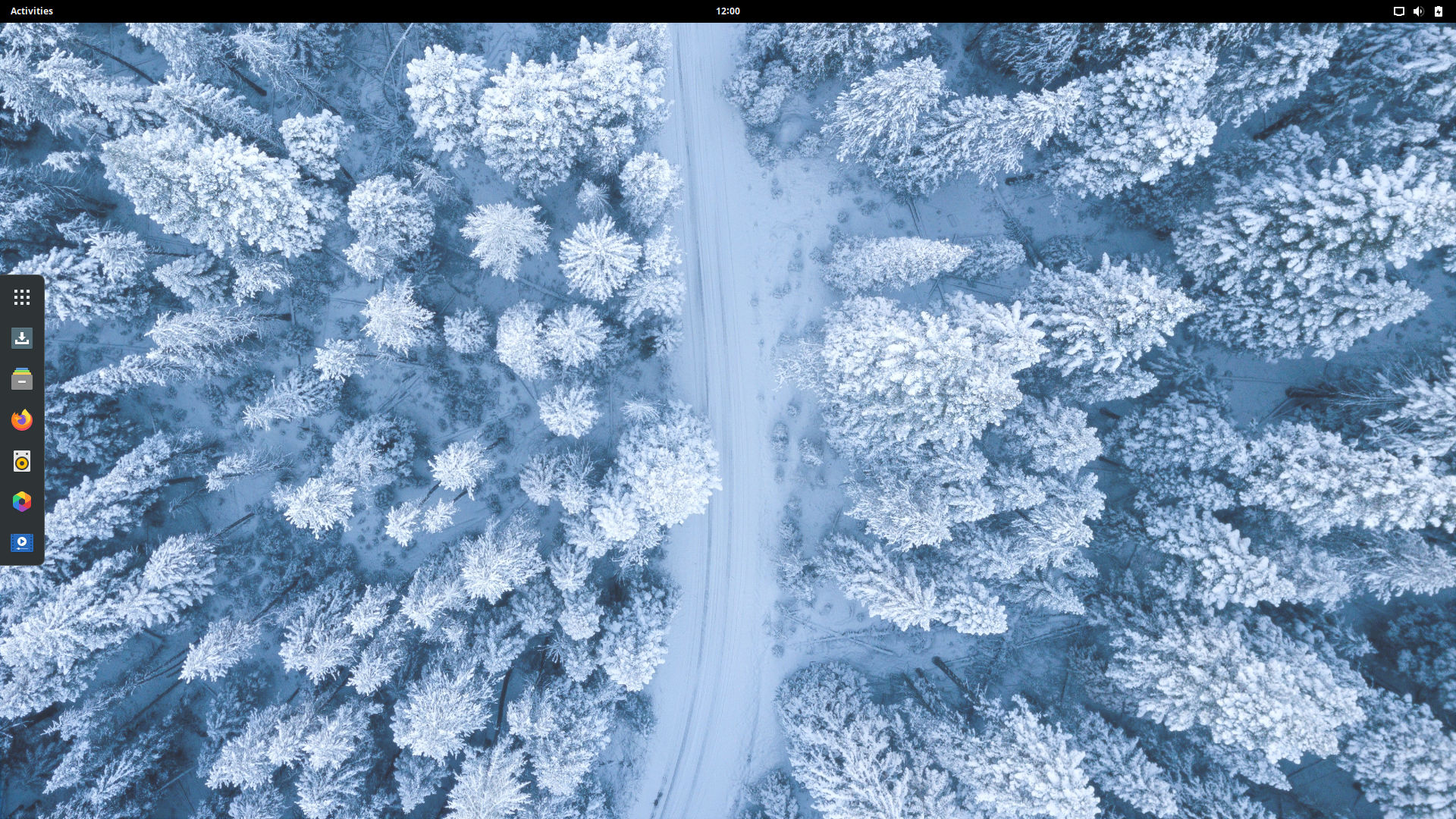
Solus 4.2 GNOME Edition поставляется с последней версией стека GNOME 3.38, 3.38.3. GNOME 3.38.3 содержит различные исправления для работы с GNOME, такие как:
- A brand new major release of Tracker, GNOME’s search engine and database for local and remote content.
- Disks will now always show other filesystem format choices and has fixes for drive unmounting and partition creation.
- GNOME Shell
- “Boot Options” support to restart dialog.
- Items can now be re-arranged in the app picker.
- Restart has been moved into a separate menu item / dialog.
- Screen recordings are now added to recent items.
- Music has numerous bug fixes and a rework of art retrieval.
- Mutter
- Improvements to performance thanks to optimized resource scale computation, painting of backgrounds, offscreen effect cache invalidation, and more
- Night Light fixes after DPMS (Display Power Management Signaling).
- Support for custom keyboard layouts under
$XDG_CONFIG_HOME/xkb. - Numerous X11 fixes for button scrolling, IM handling, overview key when using multiple keyboard layouts.
- WINE copy & paste
- Improvements to performance thanks to optimized resource scale computation, painting of backgrounds, offscreen effect cache invalidation, and more
- Photos now has a new image filter called Trencin, similar to Instagram’s Clarendon filter.
Solus GNOME Edition продолжает поставляться с нашей тщательно отобранной готовой средой с использованием множества расширений, таких как:
- Dash to Dock for quick and easy access to favorited and running applications
- Drive Menu for quick access to plugged-in devices (such as USB thumb drives)
- Impatience for faster animations
- Top Icons for system tray icon support out-of-the-box
MATE

Solus 4.2 MATE Edition ships with MATE 1.24, which contains numerous bug fixes and under-the-hood improvements. Some of the highlights include:
- Caja can now show thumbnails in its list view.
- Engrampa now has support for more formats.
- MATE Control Center will now display its icons correctly on HiDPI displays.
- New window decoration themes in Marco.
- The alt+tab max columns is now configurable and considers window label width.
- The Mouse app now supports acceleration profiles.
- The Indicator applet has improved interaction with oddly-sized icons.
- There is now a webp files eom-thumbnailer.
- The window list applet now supports window thumbnails on hover.
- Pluma plugins are now fully switched to Python 3.
Brisk Menu
Solus 4.2 also ships with Brisk Menu 0.6.2. This release features:
- applet: Re-create applet menu when changing window-type
- Currently changing window types (between ‘classic’ and ‘dash’) requires restarting Brisk Menu. This leads to software like MATE Tweak to have to kill the brisk-menu process to ensure a smooth transition between panel layouts.
- backend: Hide menu when rebuilding menu items
- Since we have a monitor to update the menu whenever the desktop files are updated, the list of filtered menu items can change while the user is actively navigating through it. This causes the GtkListBox filters to segfault. Hiding the menu whenever the GAppInfoMonitor fires the “changed” signal clears out the GtkListBox, and so no filtering is happening. This only happens when installing or removing applications while browsing the menu, so it should not be generally disruptive, and will prevent the menu from crashing.
- frontend: Allow keyboard navigation
- Instead of disabling focus, we reuse the rollover functionality to enable listening for focus events, then we activate the corresponding category.
Plasma
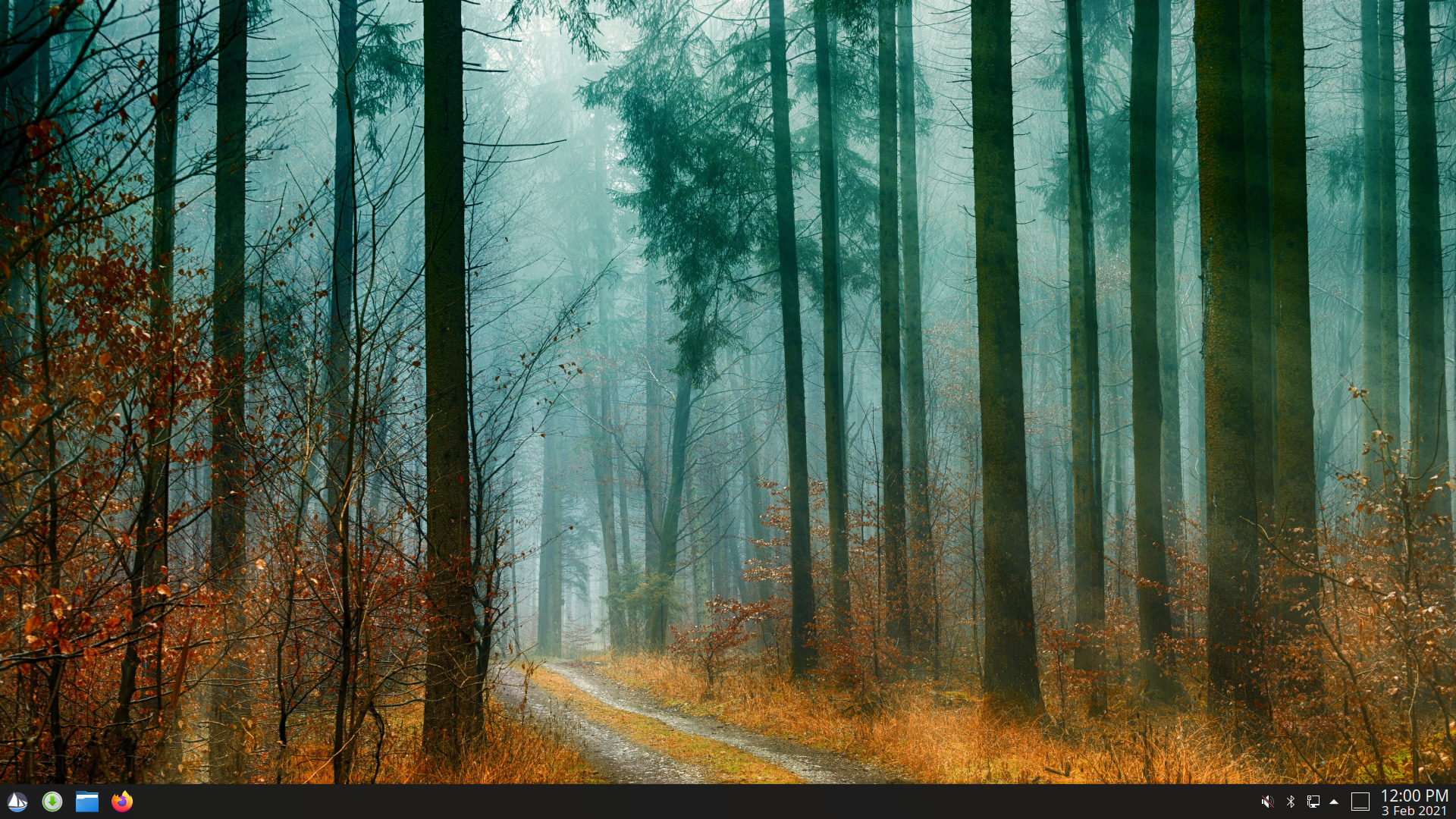
olus 4.2 Plasma Edition ships with the latest Plasma Desktop 5.20.5, KDE Frameworks 5.78, KDE Applications 20.12.1 and QT 5.15.2, which brings many new features, some highlighted below:
- New System Tray layout
- Switched the Task Manager default to Icons only
- Night Color
- Various improvements to System Settings & Info Center such as SMART support, improved layout, and highlighting of changed settings
The Solus-specific Plasma integration has received various refinements, specifically:
- Fixes in SolusDark Coloring for better visibility
- Solus Wallpaper in different sizes
- A new Window will open where the mouse is
- Change dolphin to always open in the HOME dir
Скачать
To download our latest Editions, you can go to our Download page, where direct links and torrents are available!
Изменения в ISO (Budgie)
Добавлены Пакеты
- budgie-desktop-branding-fortitude-plus
- budgie-desktop-view
- exfatprogs
- graphviz
- gts
- iio-sensor-proxy
- jbig2dec
- libinstpatch
- libmaxminddb
- liburing
- libuv
- libxaw
- network-manager-applet
- network-manager-livecd
- python-libevdev
- raqm
- srt
- yt-dlc
Удалены Пакеты
- cmocka
- exfat-utils
- gnome-online-miners
- gom
- libgrss
- libtelepathy-glib
- libzapojit
- vino
- youtube-dl


